Check the device log to find out what these are. You can turn on some filtering on the DAPNET connector settings page.
Status window : POCSAG
- Edited
HA2NON
I was just watching it and here is a part of the log when it happened.
21:19:41 net-chk: ok (18 ms)
21:19:45 ysfref: received poll
21:19:45 ysfref: sending poll
21:19:45 ysfref: received poll
21:19:50 ysfref: received poll
21:19:51 ysfref: sending poll
21:19:51 ysfref: received poll
21:19:55 ysfref: received poll
21:19:57 ysfref: sending poll
21:19:57 ysfref: received poll
21:20:00 dapnet: got msg: 5:1:9C8:0:022000 170823
21:20:00 ysfref: received poll
21:20:00 dapnet: got msg: 6:1:C8:3:XTIME=0220170823XTIME=0220170823
21:20:00 dapnet: ignoring time msg
21:20:01 dapnet: got msg: 6:1:D8:3:YYYYMMDDHHMMSS230817022000
21:20:01 dapnet: ignoring time msg
21:20:01 dapnet: got msg: 6:1:8:3:w9lot
21:20:01 pocsagqueue: adding msg id a2d95d2722e0bdcd alert 0 to 8: w9lot
21:20:01 modem: switch to pocsag needed and allowed
21:20:01 modem: setting mode to: pocsag modulation: 2fsk
21:20:01 pocsagcall: sending msg id a2d95d2722e0bdcd type 3 to 8: w9lot
21:20:01 modem-tx: start
21:20:01 modem-djq: emptied, closing
21:20:02 modem-tx: end
21:20:02 modem: switch back from pocsag needed and allowed
21:20:02 modem: setting mode to: c4fm modulation: 4fsk
21:20:02 ysfref: sending poll
21:20:02 ysfref: received poll
Here are the settings
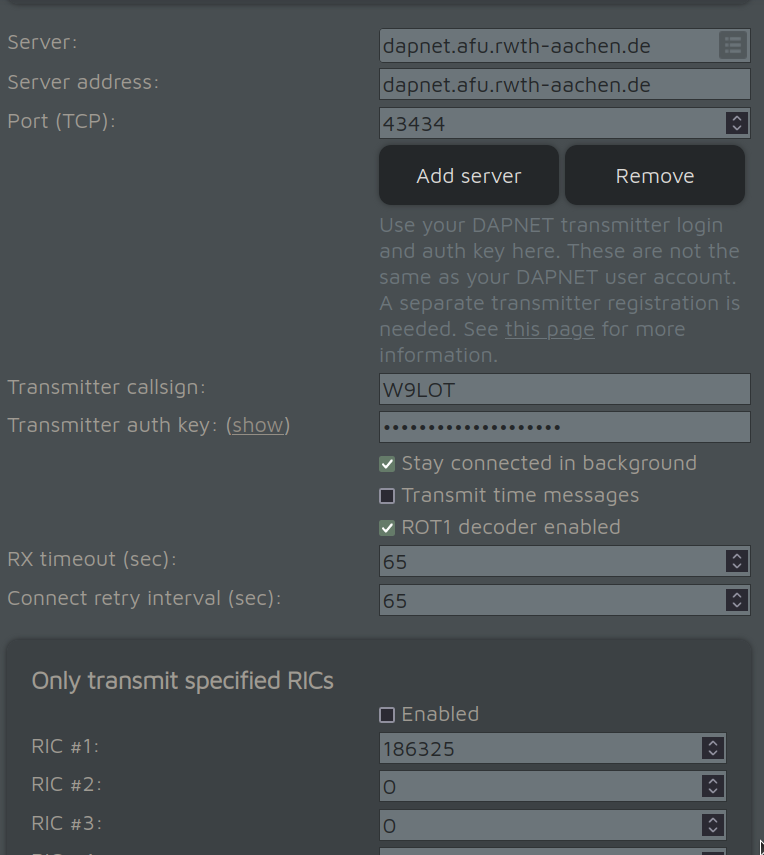
Also, a little thing  I sometimes click on POCSAG or openSPOT4 in initial screen report, and that takes to to QRZ. But of course both are invalid. Maybe they should not be clickable?
I sometimes click on POCSAG or openSPOT4 in initial screen report, and that takes to to QRZ. But of course both are invalid. Maybe they should not be clickable?
Try filtering on the DAPNET page if its possible.
HA2NON
Not sure how and where. Are you referring to the OS4 setting page? What settings? That is why I included the screenshot since I do not see anything obvious.
HA2NON
I did logged in and checked out pretty much all areas and Settings under my account. I do not see any configurations I can edit. Am I missing something?
73,
For now, I disabled POCSAG running in the background to limit number of entries.
But on a slightly different note, I have enabled "C4FM voice announcement". I like to keep it on since I get hourly notifications on my HT about time.
Is there a way to “suppress” logging these events to screen?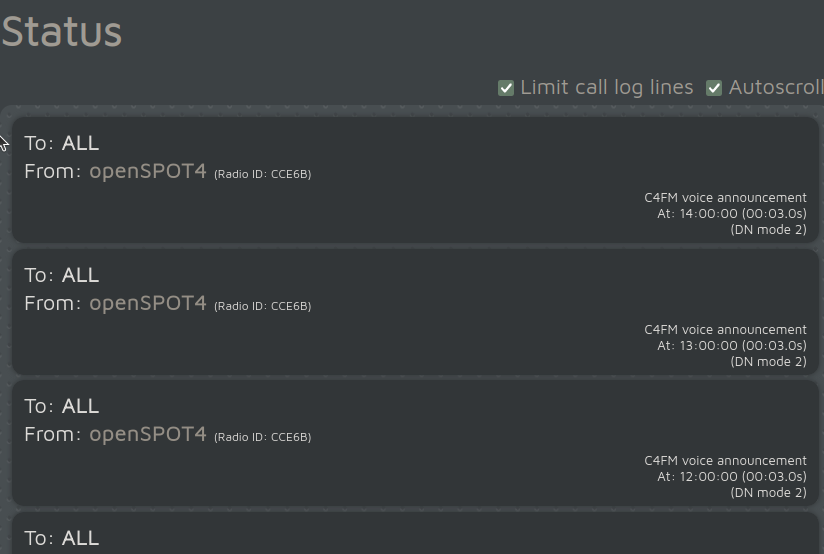
In effect only see communications from other hams
I am running v54 (beta)
73,
Currently there's no way to suppress these events.
HA2NON
Can I count to have the option to toggle this in future updates?
73
We've added the feature to beta firmware v55.
HA2NON
Will replay tonight and report.
oxoocoffee
Upgrade worked. Now looks like there is a small issue with toggle button,.
Some entries are not fully removed. Attaching checked and unchecked screenshots.
Thank you for adding this 
It's seems filtering is only having issue with the oldest entries. Everything Recent is working well.
Unchecked
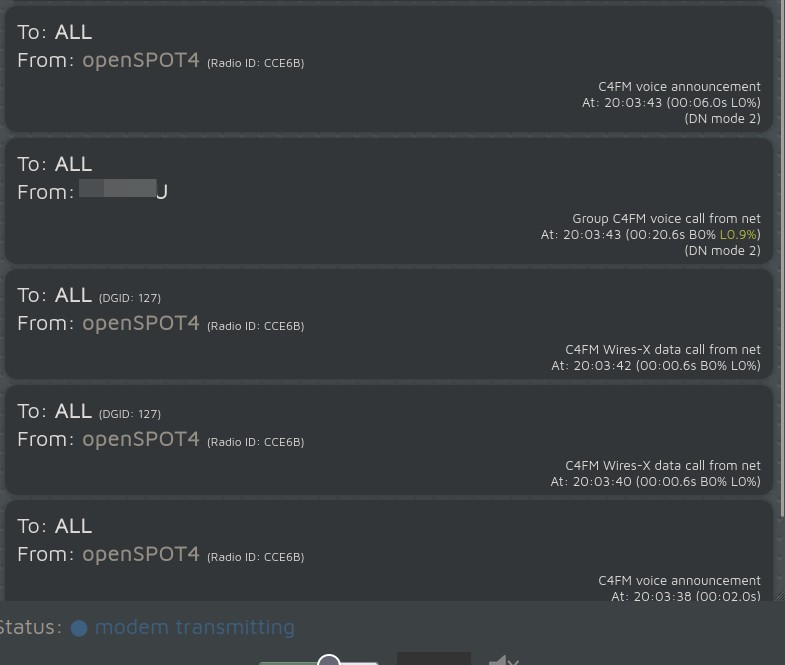
Checked

Checking the checkbox hides voice announcements only.
- Edited
Additional, very small report / suggestion.
In dark mode, could Status label be more visible in dark mode? Bright Red?
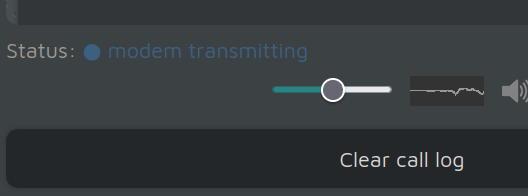
Try adjusting the browser theme settings or other operating system settings regarding display color temperature, as it should look like this:
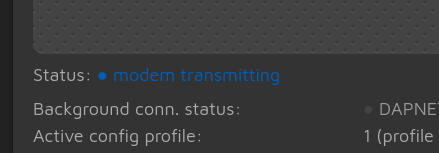
HA2NON
Sure thing. I will try. I figured first you might be using css to stylize the looks.
FYI. The screen is from Ubuntu 22.04 x64 with dark mode enabled, and latest Firefox installed from deb.
Hello @HA2NON
I have a suggestion for you, assuming my assumption is correct.
Assuming the following entries are a some form of heartbeat?
21:19:45 ysfref: received poll
21:19:45 ysfref: sending poll
21:19:45 ysfref: received poll
21:19:50 ysfref: received poll
21:19:51 ysfref: sending poll
21:19:51 ysfref: received poll
21:19:55 ysfref: received poll
21:19:57 ysfref: sending poll
21:19:57 ysfref: received poll
Could this also optionally be filtered out, like the option above?
Or if it can not, maybe some form of rotating "gear" or red/green LED places somewhere, similar to "Status: ● connected" and blinking? for different connector?
Yes, those indicate received/sent heartbeat messages from/to the server. We don't plan to add filtering for the device log.
Ok, I know why is important in diagnostics to calculate delta time between timeout errors.
As a Soft Eng, it was just a suggestion to "hide them" not remove them. Just like you did in the previous case.
Since I connect with a client, you do FIFO latest messages. Not sure how deep the FIFO is on any of your devices, but it is an embedded device  .
.
If FIFO is short, older messages will be forced out of FIFO, which might be important at times. I would consider these messages in Vorbous mode for debugging. INFo in my opinion should be default spiting errors and warnings, like time delta threshold was exceeded, etc.
In addition, some additional side gain is less bandwidth used in case someone lives and relies on it in some developing countries, which do not have internet pipes as the rest.
Perhaps you did consider it in the past, but just wanted to share my thoughts and NOT to teach or commend you! 
73,
